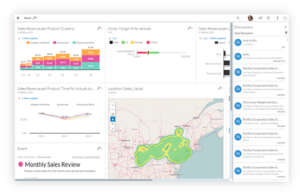What is SAP Analytics Cloud?
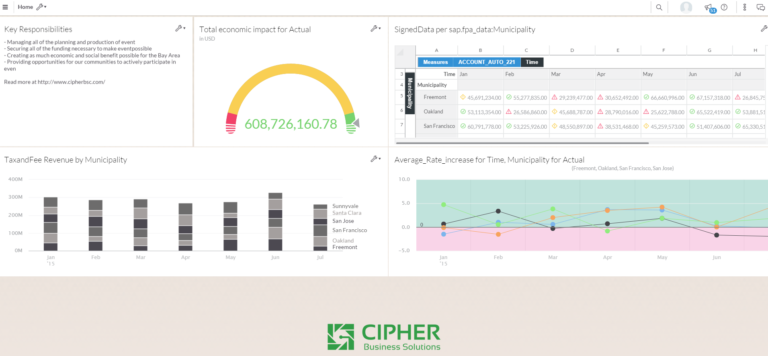
SAP Analytics Cloud (SAC) is a best-in-class SaaS solution that combines all the analytics functionalities (Planning, Predictive, Business Intelligence and more coming soon such as Governance Risk and Compliance - GRC) in one intuitive user interface, saving time and effort while making better decisions.
Internally code named Project Orca, SAC was formerly known as SAP Cloud for Planning, SAP Cloud for Analytics and SAP BusinessObjects Cloud.
SAP's goal to be the cloud company powered by HANA has been revolutionizing the software market for some years now and SAP Analytics Cloud is not the exception as it is buil on SAP HANA Cloud Platform. This solution started early in 2015 with the introduction of SAP Cloud for Planning, and with it's success, along with a rich road-map, it became SAP Cloud for Analytics and now it has been rebranded to SAP Analytics Cloud.
SAC is slowly becoming the flagship product of SAP's EPM suite
One of the main features of SAP Analytics Cloud us the Digital Boardroom

Forrester Infographic: Insights-Driven Business
Take Your Business From Data-Driven To Insights- Driven In Three Steps
How does SAP Analytics Cloud Works?
The main structures of SAP Analytics Cloud are called models. These models contain dimensions which are hierarchical structures where organizations can manage their Accounts, Organizational Structure, or any other parameter their need to plan or evaluate results.
There are two type of models in SAP Analytics Cloud: Planning and Analytics. As their names indicate, the first type allows users to execute planning activities within those models while the second type is a "read only" structure that allows user to perform analysis with the data gathered.
Models can be created manually, importing a file from your computer, getting data from a cloud app such as Google Drive or SuccessFactors, or connecting with a datasource such as BPC, SAP BW, SAP ERP, SAP HANA or SAP Universe.
Analyzing the data is as simple as selecting the cells on the spreadsheet and asking SAP Analytics Cloud to create a chart with it. The application will analyze the data and recommend the best way to visualize it. Users can then modify the chart type, add or modify the format and then share it by adding it to a presentation that can be completely formatted to meet any branding requirements.
On the planning side, SAP Analytics Cloud allows users to configure formulas for different accounts, manage currency conversion tables as well as allocations.
Multiple data scenarios can be managed at the same time. Users can create tasks and set up reminders to make sure the process is completed on time.
Collaboration is also available throughout the application allowing users to have conversations based on any element or even specific value within a cell. Tasks can also be created based on those conversations.
SAP Analytics Cloud - Business Case
In a typical business scenario, the business users need to go through multiple applications in order to achieve the desired outcome. This could include emails, messenger services, all the way to ERP data, business intelligence, among others.
Lets take the planning process as an example. Users could begin by reviewing previous and current data as a starting point (analytic reports). Then they apply multiple formulas for forecasting and what-if scenarios (predictive analysis). After coming up with preliminary numbers, those are shared with specific users for review and approval (collaboration, email, messenger), and later they are presented or published to all the stakeholders (MS Office documents).
During that process we are looking at users going from one place to the other looking for information and also relying on IT to come up with some of those reports before they can be used in the following step(s).
With SAP Analytics Cloud SAP is proposing a simple solution for that problem, the main goal is to give the business users the right set of tools to cover that entire process in an easy way without creating additional work for the IT team.
SAP Analytics Cloud provides an intuitive interface that empower business users to perform tasks simpler and faster, with functionality that resemble the tools they already use to facilitate adoption.
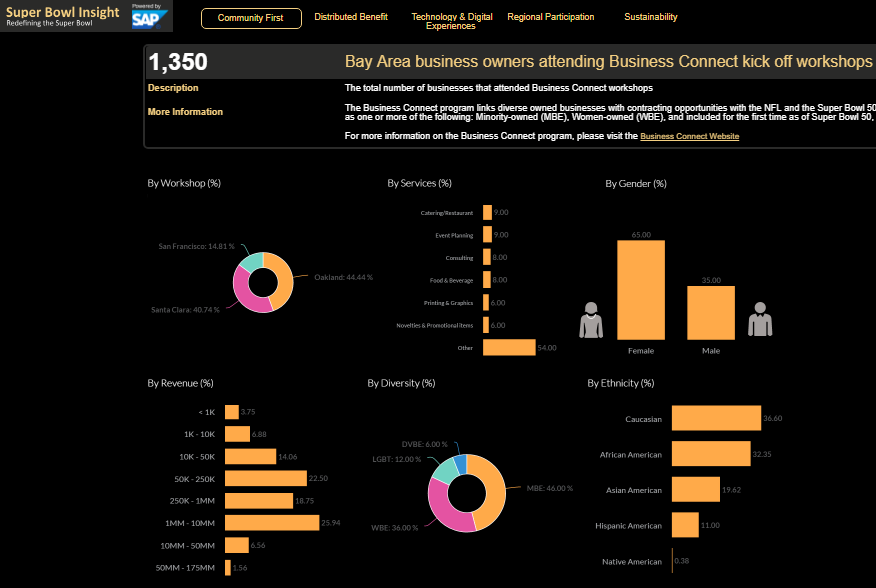
Just imagine:
- Being able to use spreadsheets without running into typical issues such as multiple copies or performance issues because it’s all working on top of the SAP HANA Cloud Platform.
- Just selecting a range of cells and the application suggests the best visualization for that data, with multiple graphic options available.
- Sharing specific files, reports or even cells of information with other users to discuss and create an action plan based on that discussion.
- Managing a calendar of events that will help streamline the entire process.
- Publishing presentations with the final information.
All this is possible within SAP Analytics Cloud and organizations can get up and running quickly thanks to a SaaS implementation. SAP's main focus has been in removing complexity and providing an all-in-one application.
SAP Analytics Cloud - Case Study
Part of the functionality offered by SAP Analytics Cloud can be seen in the Super Bowl 50 Host Committee website with their Super Bowl Insights.
You can find the press release here.
The Host Committee was able to perform analysis on different Key Performance Indicators and publish those in a way everybody can easily understand the positive impact of hosting the Super Bowl.
To take a look at one of the dashboards you can check one of the KPIs here
Cipher's team was selected as the partner to take the lead in this implementation.
SAP Analytics Cloud - Licenses
SAP Analytics Cloud is offered in two modes, Private and Public editions. Both Editions are hosted with the difference that the Private hosts only one customer while the public offers multi-tenancy. From the end user's point of view this will be transparent, but license cost is higher for SAP Analytics Cloud - Private Edition.
After choosing the Edition, different type of users would need different licenses. These are some of the basic options at the moment:
- SAP Analytics Cloud, Planning
- Professional User: they can to everything in the application, including Planning and BI functionalities.
- Standard User: they can view and create basic reports as well as use the collaboration piece on top of any existing model, but they can't use the Data View functionality (data discovery)
- SAP Analytics Cloud, BI: they can create any report, including the Data Views, but they can't use the Planning Models.
SAP Analytics Cloud - Additional Information
Cipher's team is ready to help you get started with this application and maximize your investment in such an important part of the business.
Contact us if you want to know more.
sap analytics cloud - integrations
C/4HANA
Deliver value to your customers with 360-degree view of your business.
S/4HANA
Capitalize on the full value of all your data
sap analytics cloud - sources
Supported sources include a mix of on-premise and cloud with SAP and Non-SAP options.
Some examples are:
- SAP Hybris Cloud for Customer
- SAP Cloud Platform
- SAP Business ByDesign
- SAP S/4HANA Cloud
- SAP SuccessFactors
- SAP Fieldglass
- SAP Workforce Analytics
- Concur
- OData
- Google BigQuery
- Google Drive
- Google Sheets
- Salesforce
- SAP BPC NW & MS
- SAP HANA
- SAP ECC
- SAP Universe
- SAP BW
- SAP BW4/HANA
- SAP S/4HANA
- IBM
- Microsoft SQL Server
- MySQL
- Netezza
- OData
- Oracle
- CSV
- Excel
- Progress OpenEdge
- Web Intelligence
- QuickBooks
- Microsoft SharePoint
- NetSuite CRM & ERP
- MongoDB
- Spark SQL
- Apache Hive