Analytics has been key to the success of many industries. We found the same pattern with Business Intelligence in Government. Being able to deliver better services to citizens in traditional or innovative ways requires making the most of the information available.
Business Intelligence pricing is sometimes prohibitive for public sector. Because of this we wanted to assist by providing some free tools that can be used to achieve the same results minimizing costs.

Value of Analytics in Government
Infographic: how Government view data and analytics
According with the analysis made by Hewlett Packard Enterprise (HPE) on 2019 IT Trends for government State and Local investment in technology will increase by 4%.
Besides Cyber-security, one of the areas where they expect part of that investment to go is Internet of Things (IoT). Sensors on streetlights and sewers are a good example of what can be done.
The Digitalist Magazine talks about a One-click governments and how the "Amazon Effect" is impacting this industry.
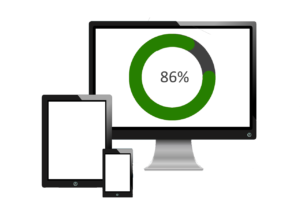
86% Think digital delivery of public services is important

51% support government agencies using technologies such as AI and virtual reality
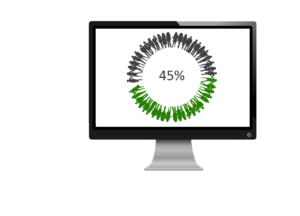
45% would participate in focus groups or committees to improve the services they use
Source: “Citizen Enthusiasm for Personalized Government Services and Digital Innovation Are on the Rise, Accenture Survey Finds,” Accenture, September 20, 2018
Smart Cities not only benchmark against other jurisdictions but also against private sector, as it is explained in Delloitte’s 2019 Government and Public Sector Industry Outlook
These technologies generate an amount of information that can be very valuable to the analysts if they are processed correctly.
Unfortunately these processes typically require organizations to acquire different tools and train users on how to use them. This makes the Business Intelligence pricing to go up considerably.
Typical Business Intelligence Resources
To simplify it, we can say that 3 tools are needed in order to get your BI practice up and running:

Database: one of the main things people look for is consistent/trusted information. Having a centralized repository is key to achieve this. A database sometimes is also used to keep information aggregated to avoid long waiting times when you make a query. This is also possible with a multidimensional cube but we are trying to keep it simple.
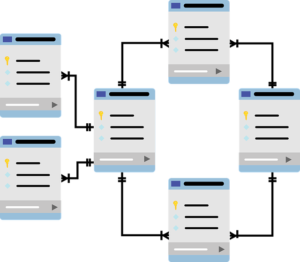
ETL tool: ETL stands for Extract, Transform and Load and is the process used to get the information out of the source (ERP, CRM, etc), make any adjustments (split fields, merge with other data, run formulas, etc) and then make that data available for the visualization tools. You can extract the data from the source into a database or you can just define the transformation and when the information is requested the tool will go, grab it, transform it and pass it on.

Visualization tool: once the data has been processed, these tools allow users to create graphs, charts, perform additional calculations and even run complex algorithms to get insights out of that data. These tools also provide options to share the information with others.
The good thing is that, with the advances in technology, new tools are being released frequently and competition is always good for the end customers. Some of them offer one or all of the items mentioned above which makes it easier to interact with them.
According to Gartner, Analytics tools have been divided into Traditional and Modern BI. Modern BI leaning more towards Cloud offerings and targeting Business Users with intuitive/self-service options. This provides easy adoption.
We are going to focus on those as they are the ones that provide different options to access them and use them.
Business Intelligence Tools
Tableau
Tableau has been a leader in the Business Intelligence area for a while now. Main reason being how easy it is for business users to load a spreadsheet and start getting insights on that information.
Tableau has a public version that is available to everybody. It has limitations in terms of data sources. Also any report created will be publicly available which is not necessarily a problem for public sector.
Cipher can help you get started. We can also assess and/or support your current efforts.
Look at what other cities are doing with these Business Intelligence Dashboard Case Studies.
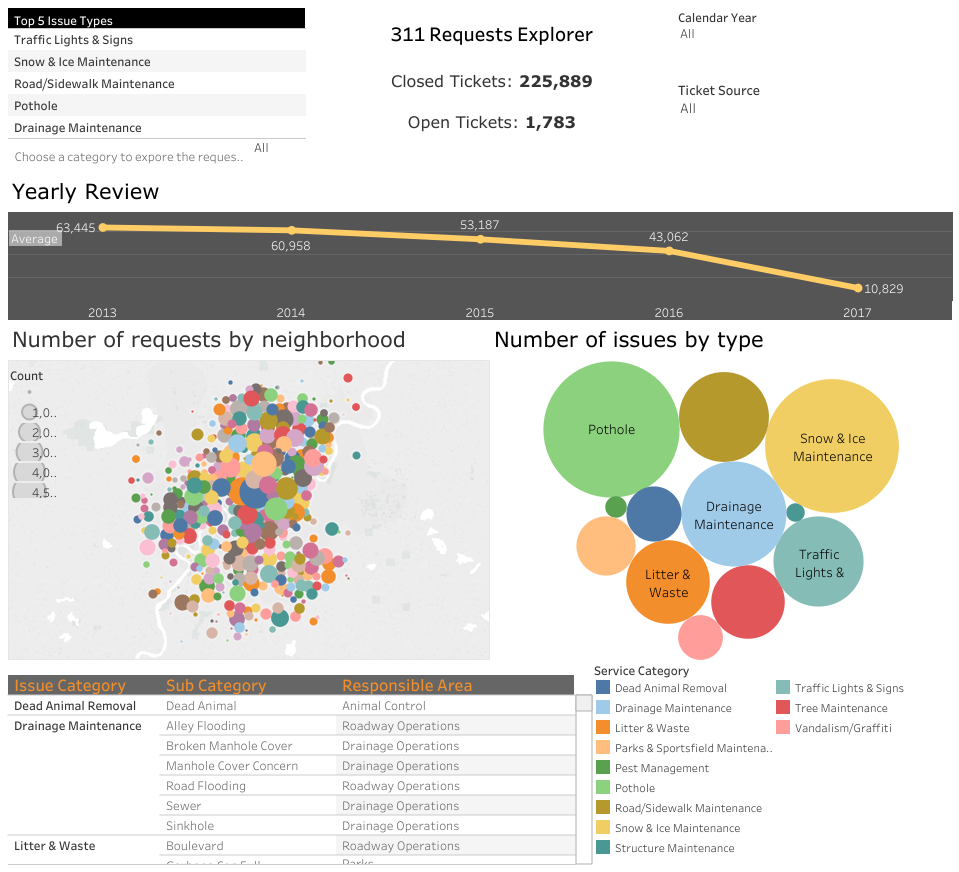
Power BI
Power BI is currently ahead of Tableau as the leader in BI. Experts attribute that to the low cost of entry Microsoft offers to customers.
Anybody with a corporate email account can access Power BI service (this is the cloud version) where they can connect to sources and create visualizations.
Power BI desktop can also be downloaded to create reports. One of the main limitations is the collaboration. Workspace which is the main functionality to share reports with others is not available in the free version.
Check the following case studies to see what other Business Intelligence Clients are doing.
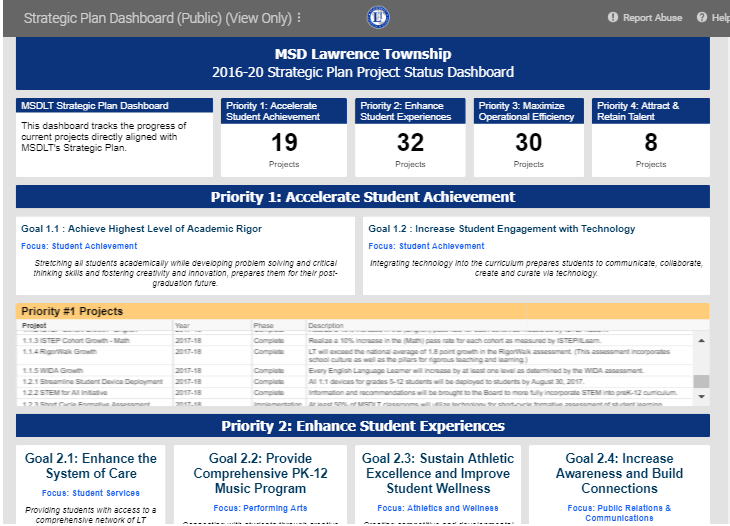
Qlik
This is another popular name in the BI world that has been around for a while. We can even say they are part of the group available when the modern BI process started.
Qlik Sense also offers a free option of their Cloud version. They offer as well a Basic desktop client which lets you get started.
Even with the free option, they let you share the results with up to 5 users.

SQL Server Express
This is a free database that could be used most of the time if there are no needs to handle huge amounts of information.
This is especially helpful if you are dealing with many Excel reports. You really want to make sure that anyone that opens that spreadsheet is seeing exactly the same values.
We can keep the Excel front end and store the information into the database.
This is something we have done many times, even with large organizations.
BONUS MATERIAL
These are just other options available when we talk about Business Intelligence in government sector.
Power BI
It is worth mentioning that there are licenses of Power BI available with Office 365, so if you have that available you might want to check with your IT department.
The functionality is also limited but still it is a great option to have.
SQL Server
If your organization uses SQL Server Standard or Enterprise (paid versions) you could have access to the ETL functionality, Multidimensional Cubes and Reporting functionality within SQL Server.
We have, with many customers, used their existing SQL Server investment to extract information from multiple sources. Then we create an Enterprise Data Warehouse with information that can then be used by many different tools.
The cubes engine (Analysis Services) can be used as a source for the visualization tools mentioned above and provides good performance in our experience.
The reporting functionality within SQL Server is part of the Traditional BI options. It typically requires technical knowledge to create reports, but if you have it available it could be an option to lower costs.
Google Analytics
There are many services an organization can provide through there website. From general information to specific services.
Analyzing how people interact with your website can drive to a better way to reach out and offer services to those users.
Google Analytics is a free tool that can be easily embedded into any website and the information gathered with it very valuable.
Google provides the analytics and administrators can create reports. Most of the tools mentioned here can get the data from Google Analytics so it can be merged with other sources to get even more insights (i.e. how an investment in a specific campaign or participation in an event drives traffic to the website)
Open Source and other tools
There are several open source options when it comes to Business Intelligence which in Government can also save costs.
Many organizations are against using Open Source Software because:
- They are not centrally controlled and changes can impact considerably your development
- It usually requires customizations that need to be maintained by your organization.
- Because the code is opened to anyone, hackers can also evaluate the code to identify vulnerabilities and attack customers.
Either way we wanted to give you the option to choose, so here are some names you'll find around:
- Hitachi Vantara Pentaho: Formerly known as just Pentaho and acquired by Hitachi.
- Jaspersoft BI Tools: owned by TIBCO it provides a server, ETL and reporting capabilities among others.
- BIRT: this is the most used open-source Business Intelligence software in the world with more than 12MM downloads.
- Zoho Reports: Zoho is known for providing different solutions for SMEs such as CRM. Their analytics has a free version available for 2 users and limited to 10K rows.
Additional Resources
Ready to find out more?
Cipher has a been working with government customers for many years with a great track of success. Analytics is the core of our business and we apply them to Enterprise Performance Management. This includes Strategic Planning, Budgeting and Planning among other areas. Our partnerships with vendors and customers alike allow us to stay current with the latest technologies and trends.
Our Business Intelligence Resources are able to assist our customers in assessing, planning, acquiring, designing and implementing this powerful solutions in record time generating savings along the way.
If you would like to talk to one of our experts you can set up an appointment here
