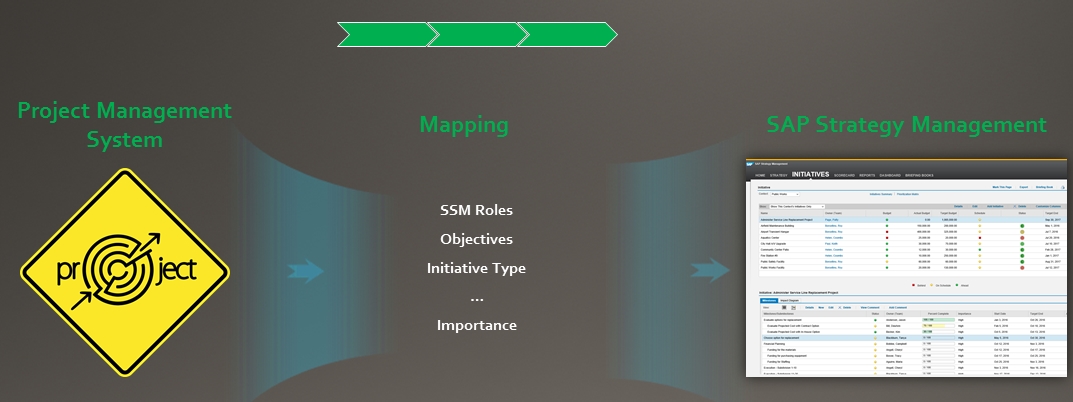One of the key differentiators of SAP Strategy Management (SSM) is the ability to, not only monitor results but also to take actions with strategic initiatives that can solve an existing issue, mitigate risk or just act proactively to achieve goals. Because of the nature of this functionality, many organizations look for an Integration between SSM and a Project Management System (PMS) such as SAP PPM or Microsoft Project which contain that and other (more project-oriented) information.
There are a couple of options to manage that integration, and the process for those options is pretty much the same, the difference being in how the data is collected and stored.
Let’s check the options we have to achieve the Integration between SSM and Project Management.
- Web Services: Among all the web services SSM provides, there are some designed to create and update initiatives with data coming from other sources. This approach might be just a bit more complicated to implement but if offers easier maintenance in the long term.
- Direct database communication: all the information related to Initiatives is stored in the relational database, because of this, some organizations prefer to just perform a data transfer between databases using the in-house expertise. This approach is easier to implement most of the time but it depends on any changes SAP can make on the database schema. If a table is modified then probably you will need to make changes to the integration too.
So now that we know our options, let’s check the key things we need to keep in mind for this integration.
The main step of the integration is the mapping. There are several fields that are mandatory within SSM and which usually don’t exist in the PMS. These fields are:
- SSM Roles: users that will have access to the initiative and that are defined within SSM or through LDAP.
- SSM Scorecard Items: this is the alignment of your strategy. Which goals are achieved/impacted by the initiative.
For the other fields that are not mandatory (i.e. Importance), you can set up a default value or include them in the mapping step as well.
Your organization manages multiple projects in your PMS. Probably not all those projects are strategic. Ideally, you will have a field within your PMS that indicates that, if not, then you need to include all of them in the mapping process so you are able to flag the ones that are strategic and need to be transferred or synchronized.
There are a couple of other things that need to be taken into consideration when performing the Integration between SSM and the PMS. What happens after the Initiatives are transferred to SSM? Do we allow people to update them or delete them in SSM or we just allow updates from the PMS? How do we handle alerts, audits, etc?
If you want to learn more about our case studies and success stories connecting to different PMS, feel free to contact us and we can give you more information.