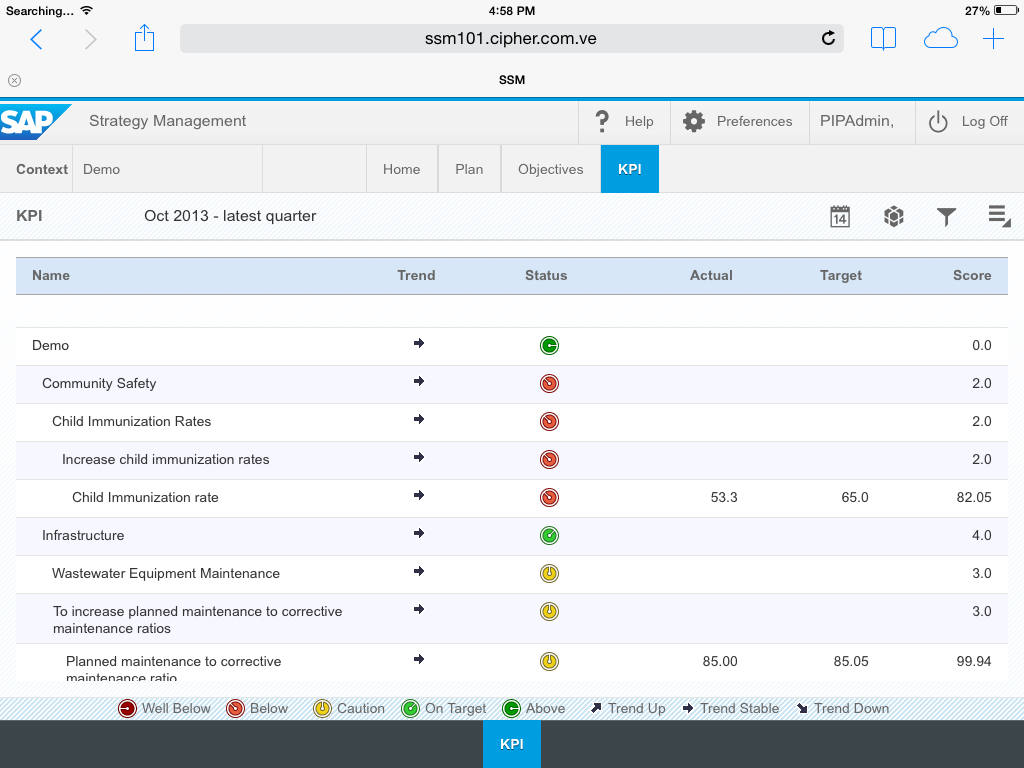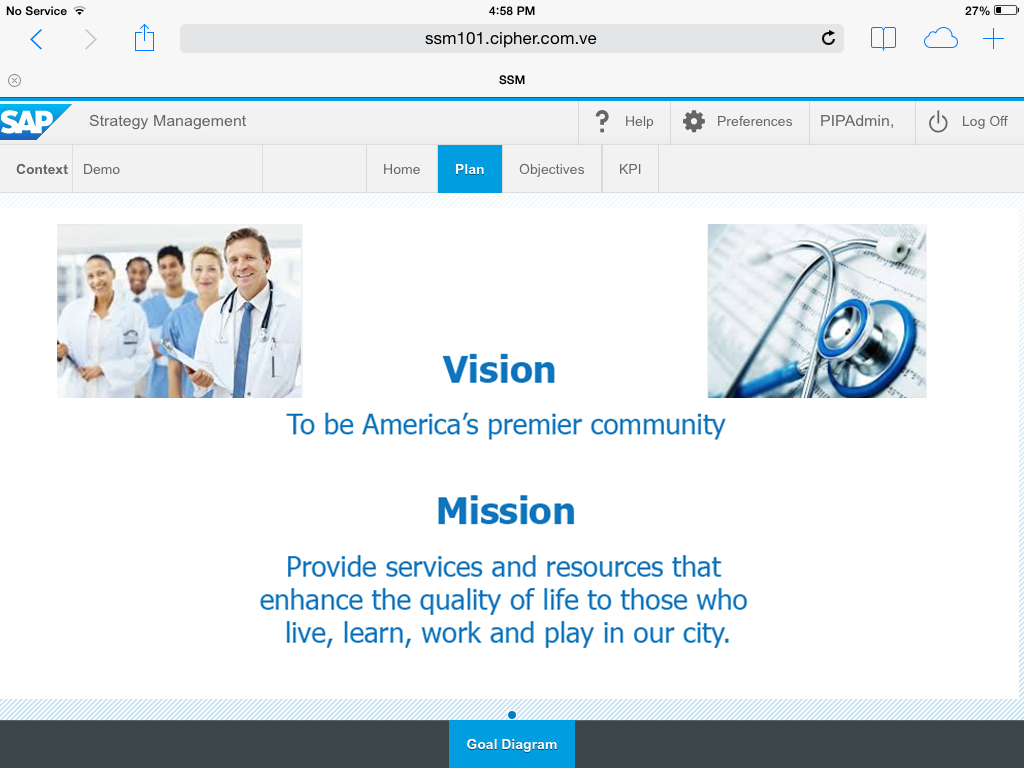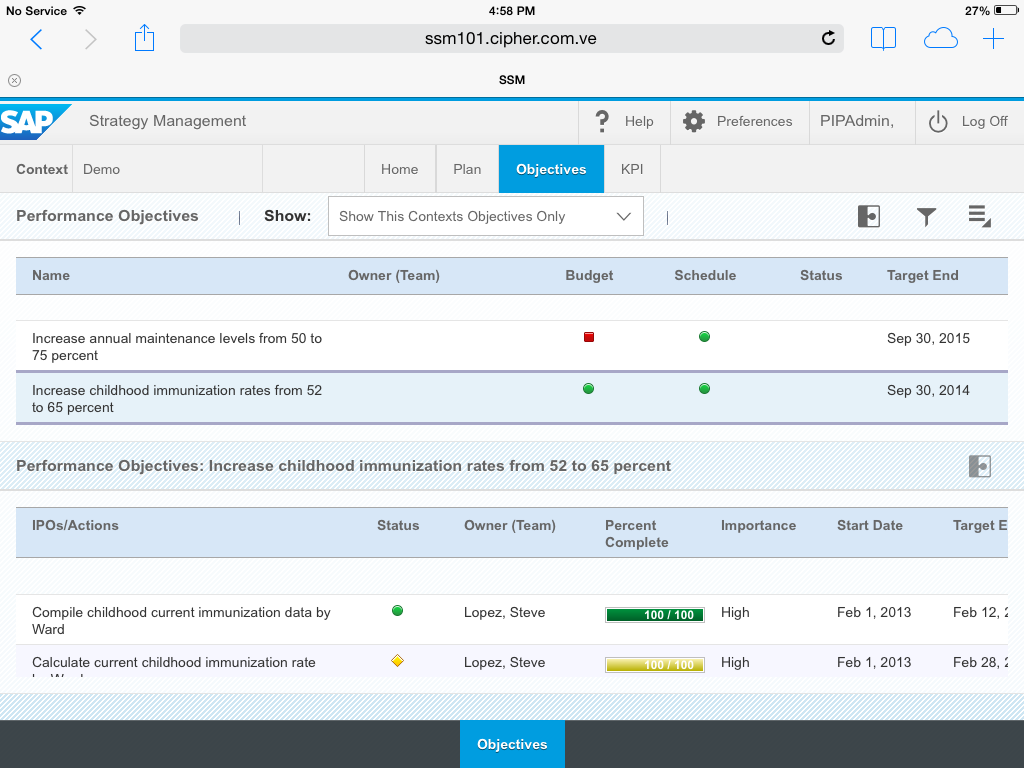By: Hector Guerra – Consulting Services Director
In today’s advanced world, everybody is getting used to get the information within seconds.
As I have said many times, I can get down of a plane in a city I have never been to and within a matter of minutes I can search for a specific restaurant, take a look at the menu, read some reviews and arrange to meet with my friends there.
The same simple process is expected within organizations and it started a while ago. If I want to take a look at our performance results, I should be able to do that in no time, I should also be able to see the status of the activities that are in place to achieve our goals or remediate any issues, contact the responsible to get more information, etc…
SAP made mobility part of their priorities a while back and it has been delivering since, proven by their leader position in 2013 Gartner Magic Quadrant for Mobile Device Management (MDM). One of the applications getting special attention is Strategy Management (SSM). So far there are many different ways to access the information from the application in mobile devices.
1) SAP Strategy Management App
2) CitizenInsight
3) StoreInsight
4) EPM Unwired
5) Strategy Management 10.1 mobile options.
1) SAP Strategy Management App
Available on the App Store it was the first mobile application available to work on top of Strategy Management. It connects to the SSM Server and it shows the information live in an elegant way. Users can review a summary of Objectives, Initiatives and KPIs, also browse Strategy Maps or visualize the Scorecard as if they were in the desktop version. Some of the key functionalities are:
- Users can browse the data live or take a copy while offline.
- Users can collaborate by entering comments or replying to existing ones.
- For users interested, this can be downloaded from the App Store and it comes with demo data to show some of its benefits.
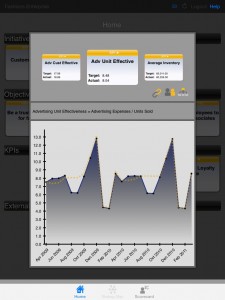
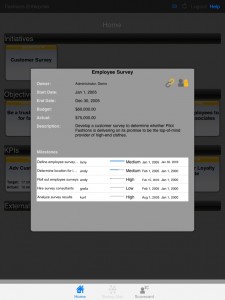
2) CitizenInsight
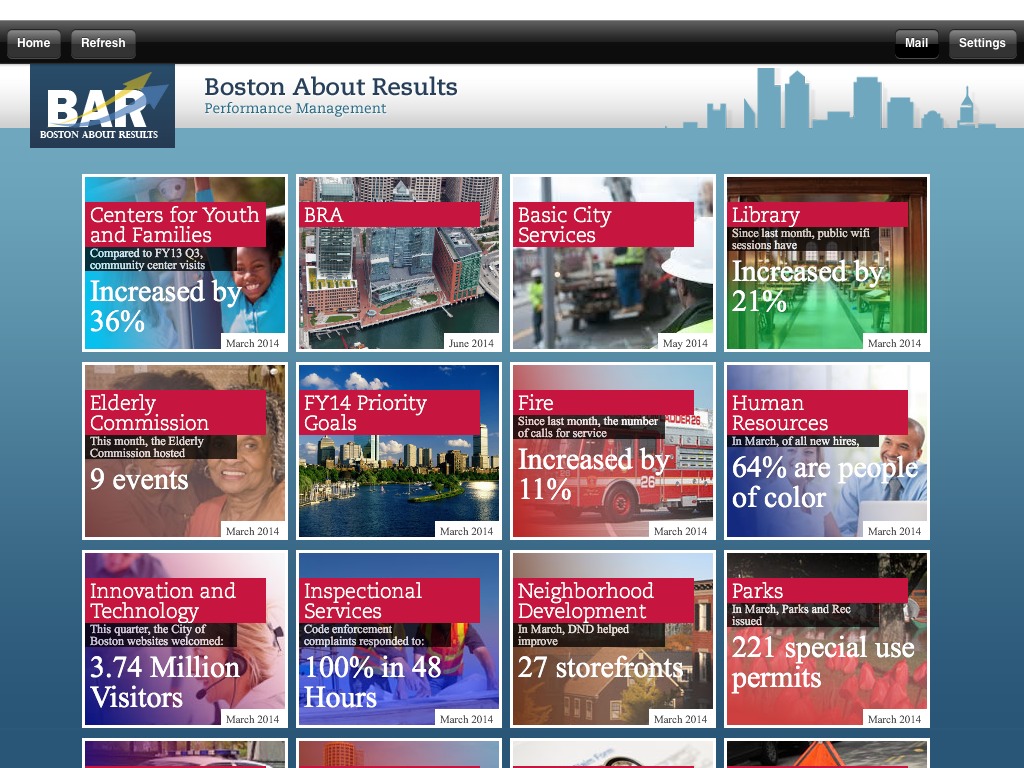 Developed in partnership with the City of Boston, MA with the idea of providing their citizens with full visibility over their achievements for specific periods of time, it has called the attention of many organizations. Within SAP Strategy Management, users are able to configure additional parameters such as images and messages and export those with specific elements from SSM and the application creates a portal that can be accessed from a web browser or from the CitizenInsight App.
Developed in partnership with the City of Boston, MA with the idea of providing their citizens with full visibility over their achievements for specific periods of time, it has called the attention of many organizations. Within SAP Strategy Management, users are able to configure additional parameters such as images and messages and export those with specific elements from SSM and the application creates a portal that can be accessed from a web browser or from the CitizenInsight App.
A couple of examples from our customers include
City of Boston, MA
www.cityofboston.gov/bar
City of Rock Hill, SC
http://cms6ftp.visioninternet.com/rockhill/citizeninsight/reader.html
Some of the benefits include:
- Disconnects the information from the SSM server to serve a broader audience
- Provides a simpler way to analyze results
- Enables transparency
- Users are able to configure an internal and external version of the same report.
For more information you can check our past blog focused on CitizenInsight
http://www.cipherbsc.com/uncategorized/citizen-insight-app-for-sap-businessobjects-strategy-management/
3) StoreInsight
Developed by our team at Cipher Business Solutions in partnership with SAP to enhance the functionality provided by CitizenInsight, StoreInsight provides regional managers district managers, store managers, among others with information about how their store or region is performing based on the specific indicators and Initiatives that have been set up at the corporate or regional revel.
Some of the benefits include:
- Provides a complete drill down to check the overall status of the organization
- Disconnects the information from the SSM server to serve a broader audience
- Provides a simpler way to analyze results
- Enables transparency
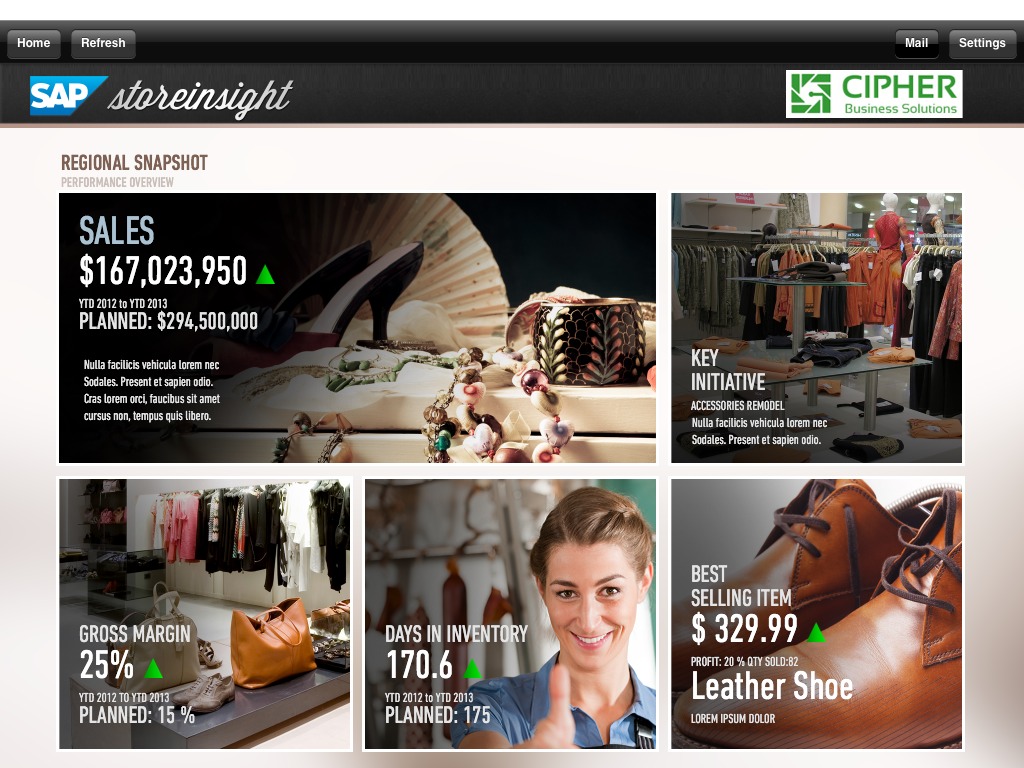
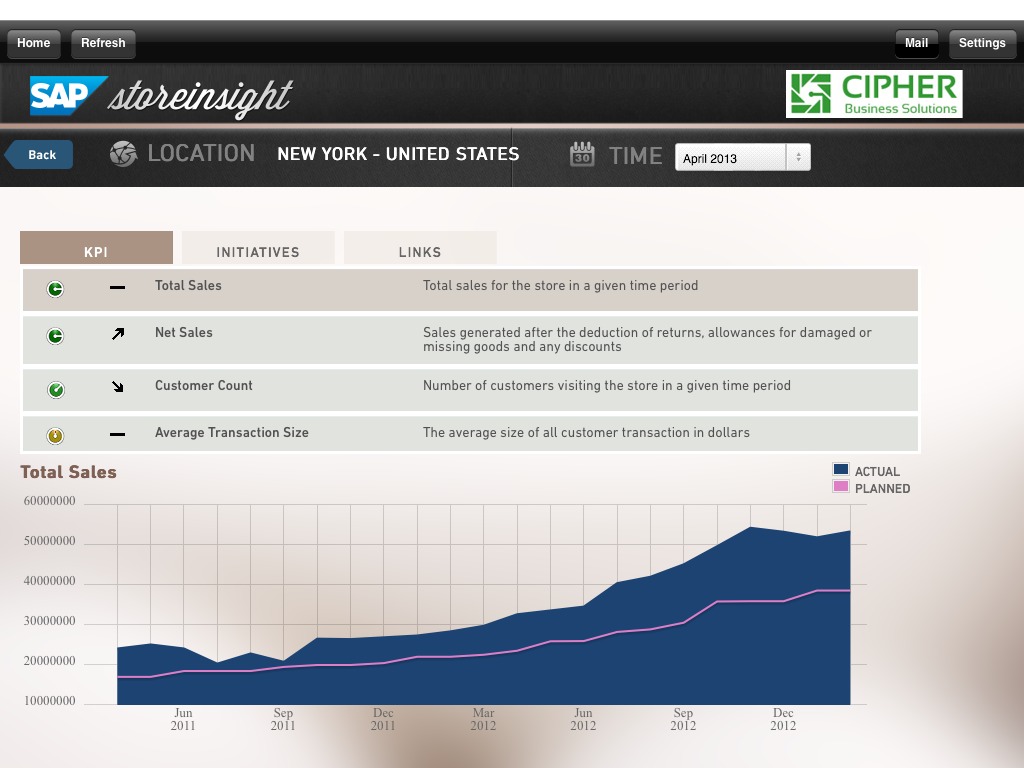
4) EPM Unwired
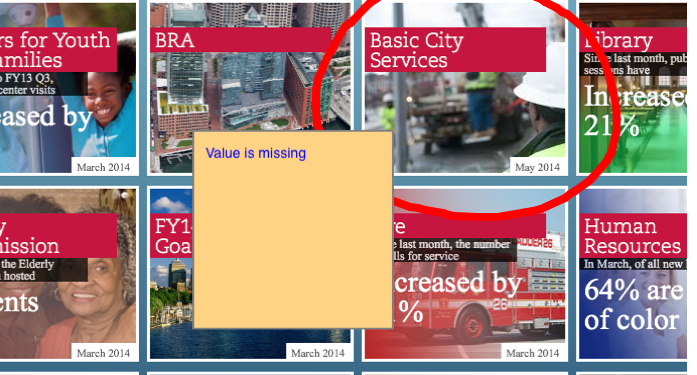 Along with the success of CitizenInsight and StoreInsight, customers were expecting other applications to provide similar functionality and SAP once again delivered. EPM unwired allows users to access no only Strategy Management but also Planning and Consolidation (BPC) and Business Intelligence (BI) information through mobile devices. Users can connect to different versions of CitizenInsight, StoreInsight at the same time they access BPC and BI.
Along with the success of CitizenInsight and StoreInsight, customers were expecting other applications to provide similar functionality and SAP once again delivered. EPM unwired allows users to access no only Strategy Management but also Planning and Consolidation (BPC) and Business Intelligence (BI) information through mobile devices. Users can connect to different versions of CitizenInsight, StoreInsight at the same time they access BPC and BI.
The functionality already delivered by the other two is enhanced with the following benefits:
- Users can annotate specific screenshots before sharing them with others
- Users can add voice notes to those screenshots.
- Users can crop the image to focus on specific sections
5) SAP BusinessObjects Strategy Management 10.1
With the latest version of SSM, one of the main changes has been going from flex technology to HTML5 using the SAPUI5.
With that change, besides getting nicer looking interface on desktop, the development team was able to provide support to Safari on the IPad without the need to install any apps.
Users can now open Safari and point directly to their SSM servers and will be able to browse the same information they have on the Home, Strategy and Scorecard tabs.
Some of the benefits out of this option are:
- Users can connect to live information.
- Users don’t need to install any apps.
- Same visualizations provided by the desktop version through an interface designed for mobile device.