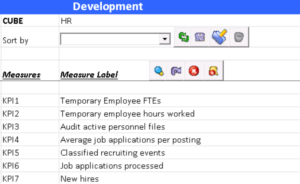One of the main benefits about SAP BusinessObjects Strategy Management (SSM) is that it combines the information of the strategy with Business intelligence technology, allowing users to perform a top-bottom analysis starting with the corporate goals and finishing slicing and dicing specific parameters to understand causes of the obtained results. This is done using its own multidimensional database which is SSM’s Application Server (better known as PAS).
For a long time, taking in consideration this is an application for business users, SAP has developed different solutions that allow them to create Models in PAS in an easy way. For those that remember the PilotWorks days, there used to be a tool called Pilot Modeling and Integration (PMI), functionality that was simplified later to present the Model Builder or today’s Model Designer.
We would like to take a few lines to explain the functionality of these versions and what we have done with some of our customers to build a solution that will close some of the gaps that they have.
Model Builder (some called it Cube Builder): This solution was also developed during the Pilot days and was kept for SAP’s versions SAP Strategy Management 2007 and SSM 7.0 versions. This solution was developed on a Microsoft Excel interface using VBA code to create basic cubes, dimensions and measures in PAS. Even though it was a great start, some customers were concerned about the information not being stored in a database and to maintain the information of several cubes, the users, will need to keep a copy of one spreadsheet for each PAS Model that wants to be created, in other words if the company will like to build 30 PAS Models, they will need to create 30 spreadsheets with that information of dimensions, elements and measures.
For some customers with few models this worked great, and for some of them we adapted this tool to work with the latest versions of SSM.
Model Designer: This was developed by SAP and was released for the SAP Strategy Management 7.5, SAP SM 10 and SAP SM 10.1 versions (going through some different names but finishing up with this one). This solution was developed on a web interface storing the information in the application database making it fully integrated with SSM. It will allow the users to connect to the webpage and create basic cubes, dimensions and measures in PAS. As a matter of fact, it provides more functionality allowing users to define virtual variables (measures based on a formula). Now to the customers, the users will find the information in one place for all the PAS Models but, some of them also liked the idea of copying and pasting everything at once to speed up the process and this version doesn’t provide that option or easily download/upload the information of the models, measures, dimensions, and elements into/from an external source to maintain the data (we know PAS has the functionality, but again we are trying to address business users here). At the end, the user needs to input the measures information one by one.
Cipher’s Alternative: our team was able to make multiple enhancements to both versions to address some limitations like number of measures, Score formulas, consolidation, etc. or even adapting the old Excel-based Model Builder to run with newer versions, but after dealing with several cases like that, we came up with an option that seems to address these issue.
We created our own version of the PAS Model Builder that provides the best of these two worlds to create Application Server Cubes (PAS models). Initially we used Microsoft SQL Server as our database but we added Microsoft Excel as a user interface. This powerful tool will allow users to create and modify models using a friendly interface through Excel while keeping a centralize repository ad all the models in a single place.
One of the most important features of this tool is that allows the user to copy the data from one measure to another that could be held on the same model or even to be copied into a different model, this task can be done by specifying the target measure and selecting the source measure.
This is extremely helpful when the customer is managing multiple PAS Models and the data needs to be transfer or consolidated from one cube into another.
The users will be able to copy the measure using three different options:
- Copying the data from a dimensioned measure into a measure with no dimensions: this option will copy only the total amount of the measure that is on the top level of the dimension and measure without a dimensionality.
- Copying the data from an specific element of the dimension into a measure with no Dimensions: this option will copy the data from the selected element of the specified measure into the target measure that doesn’t have dimensionality
- Copying the whole measure including dimension elements into the target measure with the same dimensionality: this option will do a full copy of the source measure into the target one including the data stored in each level of the dimension
One of the other key benefits is that, if the customer has its own IDs for measures or dimensions, we can leverage those in order to facilitate any data automation that could come in the future.
This tool provides a lot of flexibility and it can be adapted for practically any environment.
If you have any questions please don’t hesitate to contact the Cipher team or check all the information we have about SSM on our Software Applications or Case Studies sites.