Your organization uses SAP as its ERP system and is considering a reporting solution to take advantage of the new elements and functions available in today’s data visualization tools. That is, self-service reports, drill downs, total and subtotal calculations, exceptions, alerts, etc. To achieve this, the most typical path is to use SAP NetWeaver BW (BW) as your platform from which reporting tools consume data. However, sometimes the costs of implementing this solution (user training, license, consulting costs) may be an obstacle that may prevent your organizations from implementing it and they need to look for a reporting alternative to BW. Does that mean you cannot leverage the potential of best in class reporting tools in your organization? The answer is no.
There is a cost effective and time efficient reporting approach to address your operational reporting needs. This article describes how to access SAP information and will also serve as a guide to assist you in your decision making process. Bear in mind that this article does not provide step by step instructions for the reporting setup but rather it gives a high level overview of the solution.
The first component you need for this reporting approach is an SAP data visualization tool such as SAP Dashboard Designer, SAP Crystal Reports, Web Intelligence, SAP Business Objects Explorer. Based on your reporting needs, audience and objectives, you choose the one that best fits them.
The next element you need is the Universe. In the Universe the business user interacts with tables, field names or any other informational object that more closely represents the business. For example, in the SAP Material Module (MM), the materials table is named MAKT. In the Universe such table may me referred to as MATERIAL. For more information about the Universe, refer to the section SAP Business Information Design Tool (IDT) located in our blog page.
Figure 1 below illustrates the basic infrastructure of the solution. The scenario contains:
- Client Layer
- Semantic Layer
- Data Source layers.
Client Layer
In this layer reside the BO reporting tools (Web Intelligence, Crystal Reports, Dashboards, Explorer, etc.) or any other reporting tool capable of accessing the data from the Semantic Layer.
Semantic Layer
This layer hosts the Universe. The Implementation Consultant creates the Universe using SAP Infosets. These structures can be queried just like you query a relational database table. This layer does not store data physically.
Data Source Layer
On this layer is where the transactional data gets stored. i.e. Sales, journals, (DB/CR) transactions. The source layer hosts the database tables.
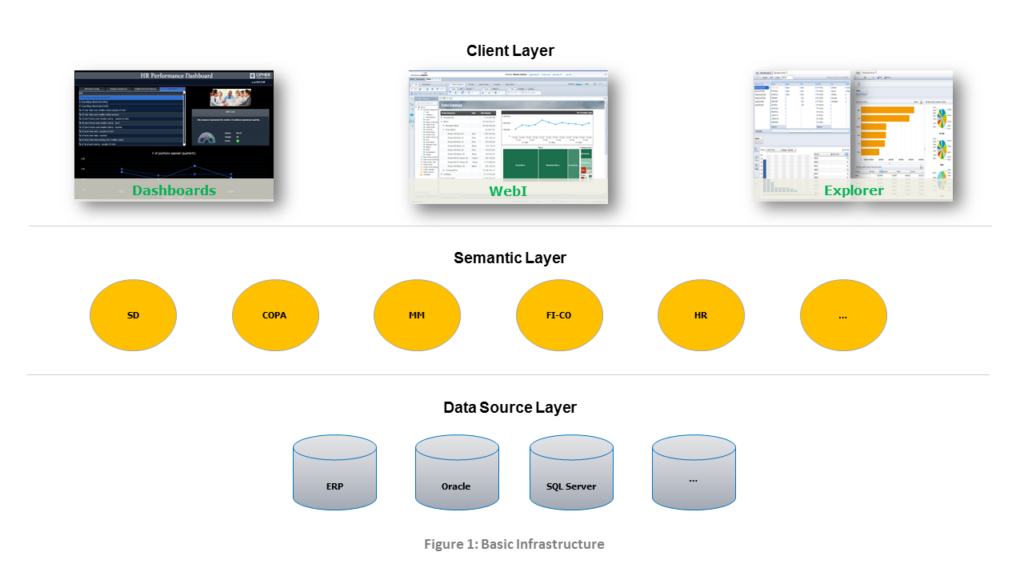
Below are the advantages and disadvantages of this approach.
Advantages
- It seamlessly accesses data directly from the source to get up-to-date information. You are always pointing the original data source.
- It’s a cost effective reporting alternative to BW.
- You can merge the resulting information with other SAP and non-SAP data sources.
- Allows the user to issue queries using business names for tables and fields rather than internal system names that do not convey context.
- Faster and cost effective implementation. The implementation requires the definition of Infoset or function modules (ABAP programs) for easy access to the SAP ECC data.
- No need to replicate data in different non-SAP relational tables.
- Universes are cost effective and easy to maintain.
- BO reporting tools may consume the data from either the Semantic Layer or from practically any other source.
- With WebI you can analyze data as if it were in a dimensional format because it creates internally a micro-cube.
- With BO reporting tools you can generate more beautiful, colorful and functional reports than with the standard SAP reports.

Disadvantages
- Depending on the report design and volume of data, developers need keep a close eye on performance as it may be affected.
- Processing transactional data is not aggregated.
It’s worth mentioning that this post just offers a reporting alternative to BW, but the BusinessObjects reporting tools can also work directly on top of it. So if you want to implement BW or already have it, you can still get all the benefits of these solutions which is the recommended approach.
If you have any questions or would like to explore this solution, or differences between options, let us know and we will be happy to help.
